-
How to Guide: Events 5 min
-
How to Guide: Event Types 5 min
-
How to Guide: Event Stand Worksheets 5 min
-
Congratulations!
Header Navigation
myvenue.com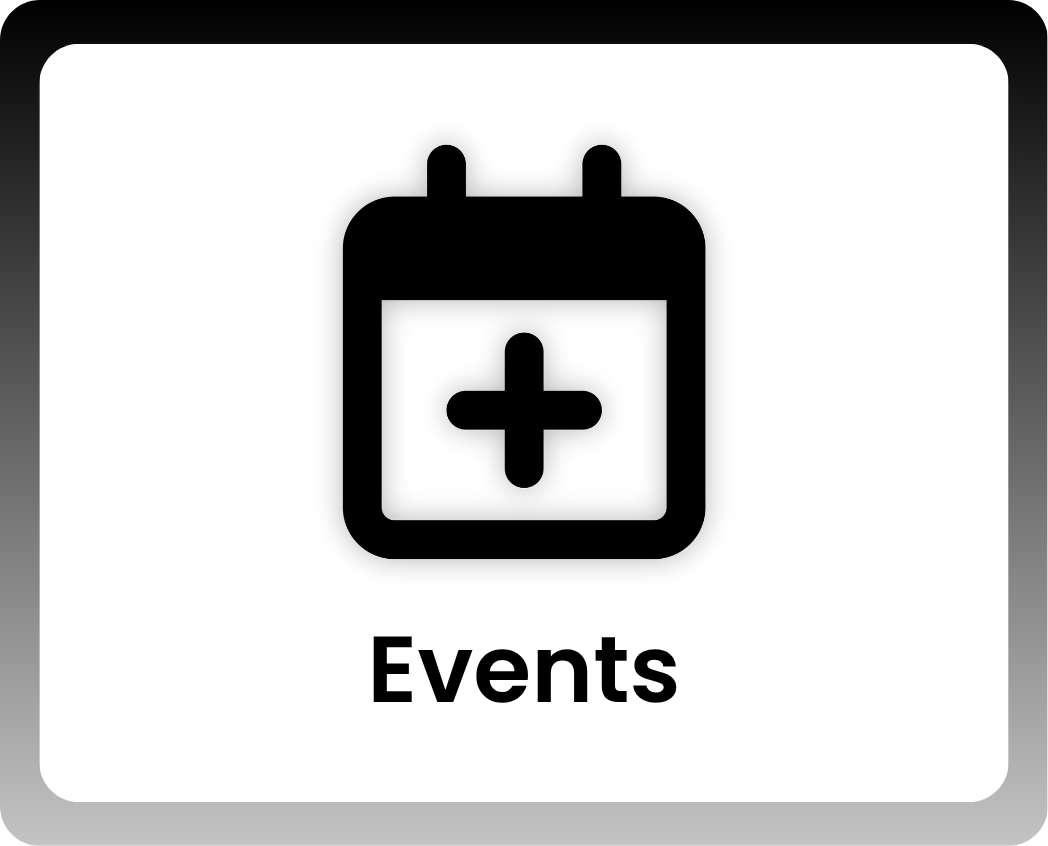
Events and Event Types
In this course, you'll learn about adding new events and the essentials to event management in mvManager.
The Events course provides a detailed walkthrough of adding a new event, highlighting all the essential fields. You'll gain a clear understanding of the automatically generated event code and how to effectively name your events for easy identification. We'll also explore the importance of assigning the correct event type for accurate grouping and reporting. Learn how location assignments can be streamlined and customized. You'll understand the significance of setting accurate sales start and end times, and how these parameters automatically control sales applicability within the event. Discover how to utilize the convenient clock and calendar tools for precise time and date selection. Finally, we'll touch upon the schedule time displayed on the mvSuites portal and the vital step of saving your event configurations. By the end of this course, you'll be equipped to efficiently create and manage events within mvManager, optimizing your sales and operational workflows.
Learning Objectives:
Upon completion of this training, participants will be able to:
- Navigate and understand the Events module within the mvManager interface.
- Create and configure new events, accurately completing essential fields such as code, name, type, sales start/end times, and location assignments.
- Manage event scheduling and timing, including setting and differentiating between sales start/end times and the schedule time displayed on the mvSuites portal.
- Explain the purpose and importance of events for integration with other mvManager functionalities (stand worksheets, web portal, reporting, inventory) and understand basic event planning principles.
